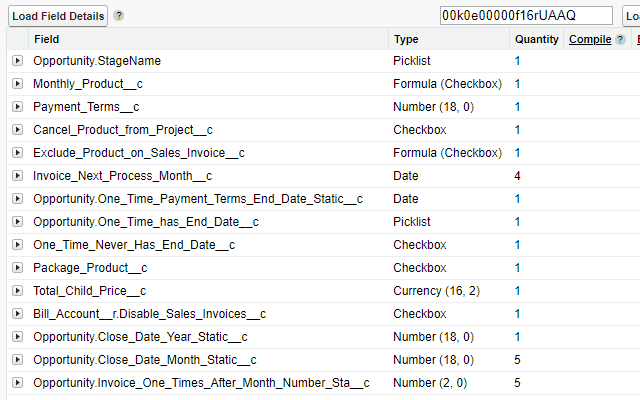When you visit a formula edit page, the extension will provide a button labeled "Analyze Fields". When clicked, it loads details about the fields found in the formula into a table below the formula editor.
Features
List of Fields
Lists the fields found in the formula and provides their field types and how many times they are found in the formula.
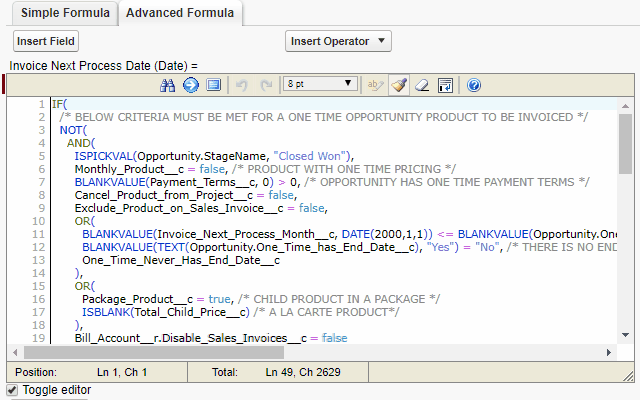
Lookup Field Edit Links
Click the "Edit" column header to load Edit links for each field. Avoid having to open a separate Setup page tab to go searching for the object and field to be able to edit a field.
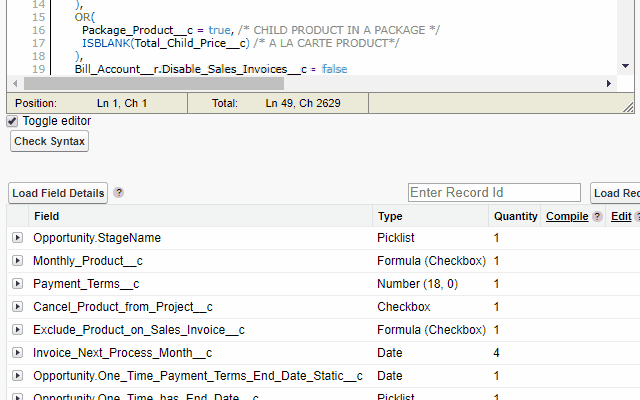
Lookup Field Compilation Size
Click the "Compile" column header to load the compile sizes for any formula fields used within the formula. This makes it easier to troubleshoot why your formula is going over the compile size limit.
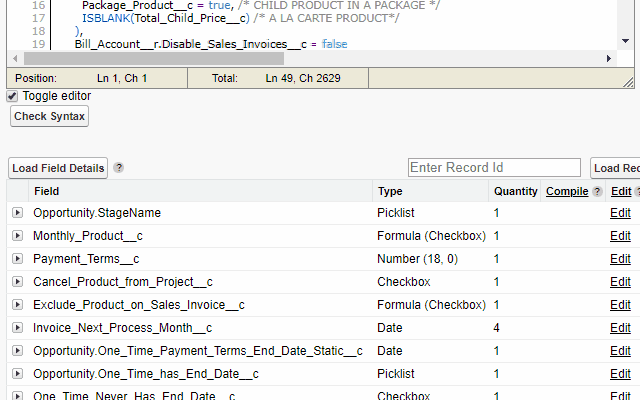
Load Record Values
Enter a record id for the object the formula belongs to and click "Load Record Values" to view the values for each field used by the formula. This makes it easier to troubleshoot why a record is showing a certain result from the formula.
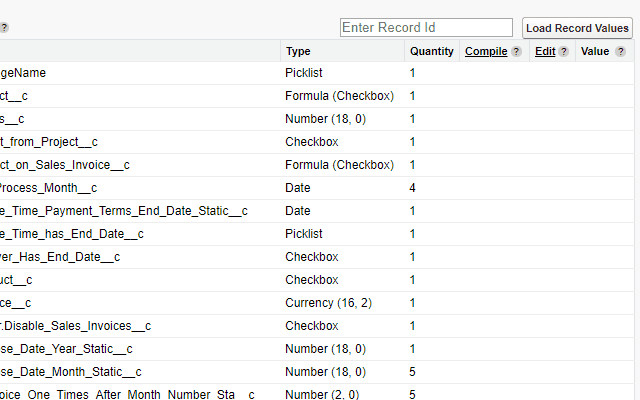
View Field Sub Details
Click the arrow next to a field to expand that field and view its sub details like the Object Name it belongs to, its Field Label, and its Field Help Text. For picklist fields it will include the pick list values of the field so you can know what to code your formula to.
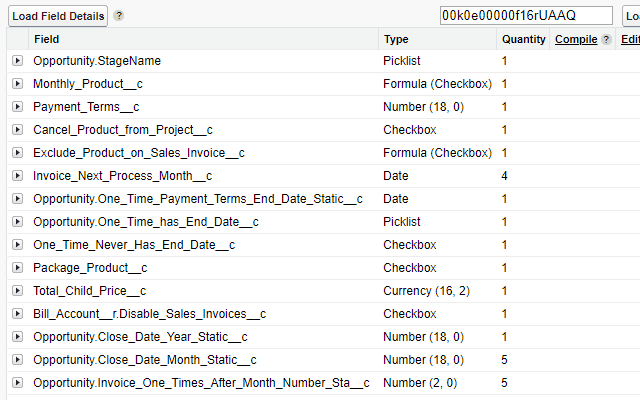
View Sub Formulas
When viewing field sub details, if a field is a formula field itself, its formula will be displayed in another enhanced formula editor. It will also receive its own "Load Field Details" button so you can evaluate the fields within the sub formula.